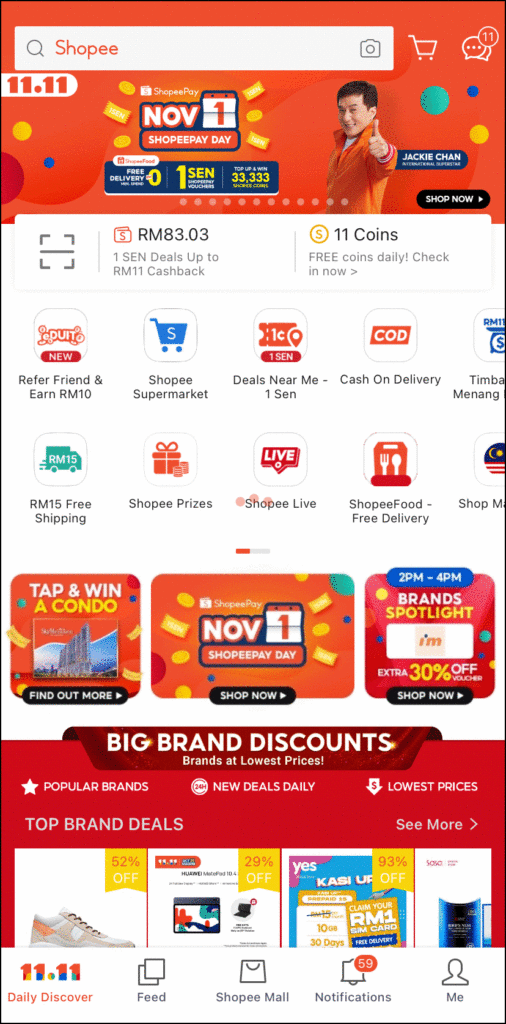1. How do I change the language settings in Shopee App?
- You may change your language settings in Shopee App by going to the Me tab > Select the ⚙ icon > Language > Select the language you prefer > Select the tick icon. After which, Shopee App will restart and be ready for use in the language you selected.

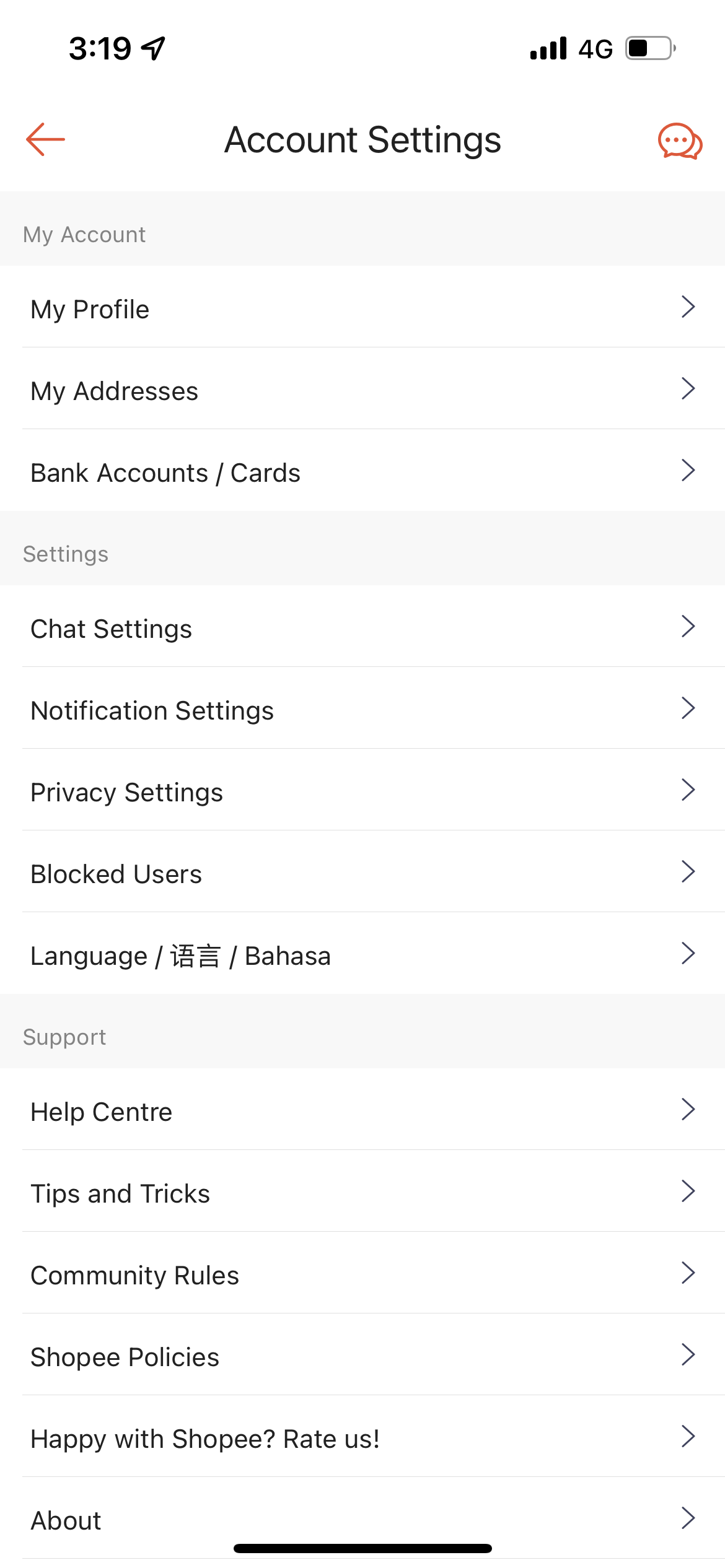
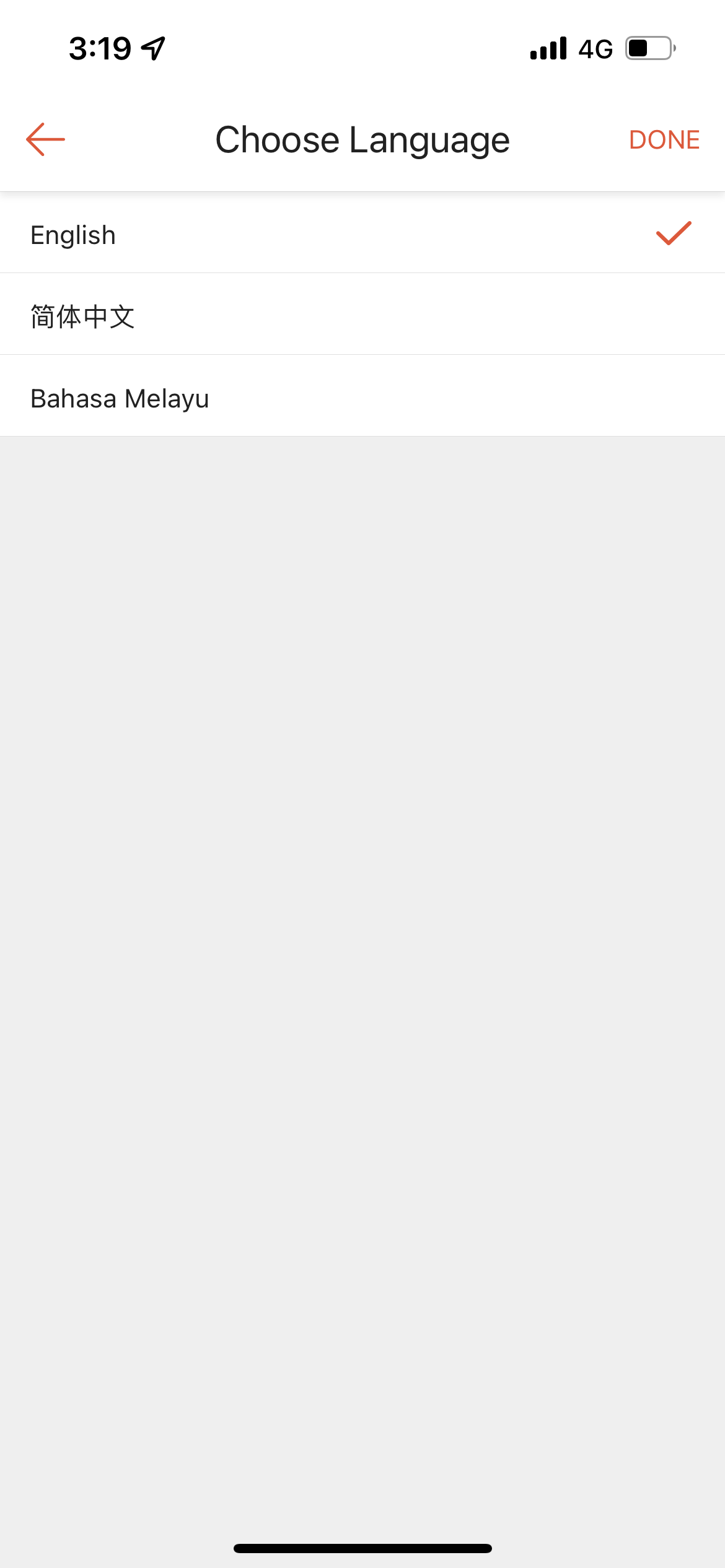
Languages available include: English, Chinese Simplified, Bahasa Malaysia.